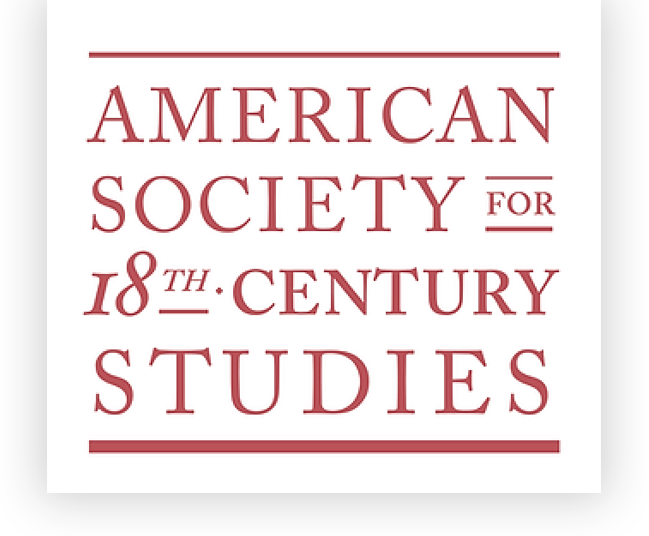You can find accessibility and inclusion resources for conference planning and presentations under the “Resources and Toolkits” >> “Conference Planning” section of the Resources page.
Tekla Babyak (tbb8@cornell.edu) serves as this year’s Program Advisor for Accessibility and Inclusion for the 2026 Philadelphia Annual Meeting.
Accommodations:
Please submit confidential accommodation requests via the submissions form when you submit your abstract, or via the form below, or via email to Executive Director Benita Blessing (director@asecs.org) within 30 days of the Annual Meeting if possible, and as soon as you are able. We may not be able to accommodate all requests, but we’ll do our best!
Please submit accommodations requests by Feb. 27, 2026, 11:59pm. Requests made after this date may be difficult to arrange (but we’ll try).
Health and Safety
- The health and safety of attendees is of utmost importance. We will follow whatever protocols are necessary for health and safety, including adhering to the strictest standards set by the Centers for Disease Control, city and state public health officials, and the meeting hotels.
- A limited number of masks and rapid Covid/Flu tests are available at the Registration Desk, as well as basic first aid supplies. Need something? Just ask and we’ll help you find it if we don’t have it!
- For emergencies, please dial 911.
Speaking:
- Speak clearly and distinctly and at a level that everyone can hear, and build in adequate time for your remarks to account for a slower tempo.
- Ensure that you stay within your time limit. Session chairs should provide a 5- and 2-minute warning as the time limit approaches, either verbally, or with a sound (such as setting a timer on a cell phone or computer that others can hear).
- Speakers should repeat questions or statements made by audience members if there are acoustic issues.
- Session chairs should ensure that only one person speaks at a time.
- In discussions, speakers should identify themselves so that audience members know who is speaking.
Papers, Handouts and Audiovisuals:
Accessibility Copies: Presenters, including roundtable participants, should provide the audience with accessibility copies in print or in digital form (such as via the app).
Print handouts: Speakers who use handouts should prepare two to three additional copies for audience members. Avoid using colored paper, and ensure that at least one copy is in large print (16 or 18 boldface type), even if the text is only in draft or outline form, for the use of members who need to follow a written text. Handouts should be briefly described orally or read aloud to the audience.
Digital form: Chairs will be able to upload slide decks and/or accessibility copies to the app for presenters in their session. It is also possible to include a link to a paper (e.g. to share on Google on OneDrive, etc).
QR codes: You can also create QR codes for digital copies on a slide deck and share your screen if you registered at least 72 hours before the conference start. Note, however, that not all rooms have AV capabilities, so you should not count on putting a code on the screen.
Hard copies Chairs should collect accessibility copies for distribution at the start of the session, distribute the copies to those who request them, and retrieve them at the session’s end.
Presenters may mark accessibility copies with “Do Not Circulate/Cite Without Permission” and ask for copies to be returned at the end of the session. You may also remove access to any online document link you shared after the session.
If you have made a digital copy of your presentation available, please alert your audience to the availability of the digital version as you begin your talk.
For PowerPoint/slide presentations:
- A simple design with minimal text (6 or fewer lines) and the largest possible font is the most accessible.
- Presenters should describe orally any images on the slides.
- When referring to a visual aid or handout, or when indicating the location of materials in the room, allow time for audience members to follow this information. Projectors should be turned off when not in use to preserve the lightbulbs, prevent overheating, and reduce background noise.
Tables:
Breakout rooms will have a table at the front of the audience section in most rooms.
Lactation Room:
A lactation room will be available in the conference hotel; the key is at the registration desk.
Quiet Room:
A quiet room will be available in the conference hotel.
Gender-neutral restrooms:
Gender-neutral restrooms will be available in the conference hotel.
In person meetings
In-person meetings: At this time, no provisions are available for hybrid or online presentations or participation. We do not have the budget for reliable virtual options at our in-person meetings currently.
- Complaints in previous years about “ad hoc” virtual presentations at past annual meetings have come from presenters, panelists, and audience members. One major issue has been dissatisfaction with the form currently available (a private laptop and low-band wifi or hotspots with no technological support).
- Registered presenters who are unable to travel may be able to pre-record a video presentation of their talk. Please contact Executive Director Benita Blessing (director@asecs.org) for details.
2026 ANNUAL MEETING
QUICK LINKS
Annual Meeting/Submission Rules
Submission Portal/Submit an Abstract
2026 Annual Meeting Schedule (DRAFT)
Exhibitors and Sponsors
Guidelines and Information